Listen here:
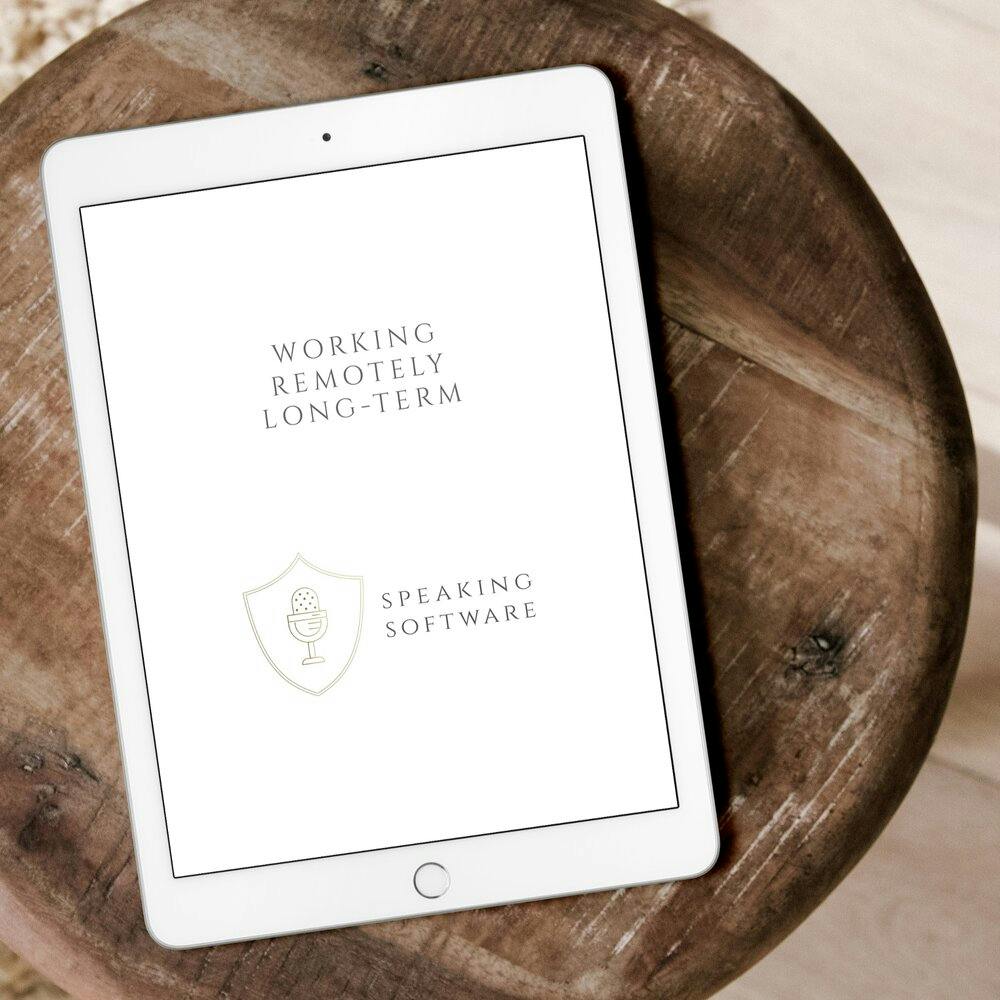
Episode Description / Notes:
Working from Home can be the sweetest deal! However, once the honeymoon phase fades away, there are challenges that can put your Health and Employment at risk.
I've been working from home for over 5 years now, and after a rocky start, I came out on top and I'm ready to share the lessons learned from my mistakes.
It's all about the Optics.
Get Physical baby!
Mental Health Awareness.
Negotiating your at-home Communication and Interaction Rules.
Cover your Ass, with the Brass.
Be Flexible.
Get a more detailed explanation of each in the show itself!
Episode Script:
Welcome to this episode of SpeakingSoftware. I'm your host Philip, and together we're going take another look at the soft side of Software Development.
Today's topic is one in our series of Pro Advice. We'll talking about Working Remotely Long-term.
Lets get right into it!
—————
If you’re listening to this in 2020 then your know that this year really threw us a curve ball, and those of you lucky enough to still be employment might have found a silver-lining, via working from home. And although sitting on the couch in your jammies, covered in crumbs and with Stephan Seagall movies on in the background might sound appealing to some, it can quickly lead to dissatisfaction, health problems and sometimes marital mayhem.
I’ve been working from home long-term, (for about 5 years now) and let me tell you that there were challenges once the honey-moon period faded away. If you’ve looking at long-term work from home, or maybe even considering a new position or contract that semi-or fully work from home, then you’ll end up facing these same challenges.
Now don’t get me wrong – I love Love LOVE Work-from-home, and I would choose this 10 times out of 10 if it was an option to take in a job. I just know you’re going to learn to love it too. However, their were some teething pains.... Luckily, I’m hear to tell you my advice, which is the distilled info from the lessons learned from my own mistakes. I’m going to through my top-tips with you - to make sure that your at-home adventure is a successful one
There’s a lot of info here, so we’ll also make sure its all available in the show-notes. Don’t worry if you miss some, you’ll be able to catch up later. So LETS GO!
1. It’s all about the optics.
It’s not what you see, but what everyone else sees of you.
All calls should be video calls, unless specifically requested not to. Keep up appearances, Ring co-workers regularly with questions, or to discuss things. Call someone you don’t speak to often every week or 2 weeks to remind them you’re still alive. Its too easy to just lazily email or IM people, but to succeed, you really need to make sure you are in the forefront of everyone mind.
Personally I hated video calls. When I started working from home, I would slither out of bed at 8.29, with enough time to turn on my laptop, Teams and VPN before 8.30. Someone would try video call me at 8.35 and I’d wouldn’t have even gotten a sliver of coffee into my mouth, never-mind be washed or dressed or in any way presentable. I avoided and danced around Video Calls for ages and then people kind of forgot I was on group calls, or didn’t realize I was actually working/available Big mistake!
If someone mentions your name, the person they’re speaking to should have had some contact with your is the near past. No-one should question if you’re working, or have doubts about you being productive E.g. People ringing or message and ask if you’re working today. This can kill your work-from-home situation, or even your job. The optics around this can be damning, even if you’re delivering and being productive! Nip rumors in the bud.
Make sure everyone knows your start, end and lunchtimes Critical if you’re on flextime, or you’ve teammates in different time-zones. If you did something or are doing something, tell everyone “hey I committed a fix for X. Do a pull.”
If you’re boss rings to ask you about something, try and ask them a question about your task, or share your screen for a quick minute – just to make sure that its fresh in their mind that you’re working! If a co-worker rings, ask can you do a pair programming session later on a task, just to get a second set of eyes. I want to be clear that you’re not wasting peoples time. You’re collaborating with the team.
2. Lets get Physical Baby
Whoop Whoop! Not like that though. This is a PG-13 Podcast! So this is a big topic, so we’ll split it into a few little bits The first part of getting Physical is Posture
Good Posture is paramount! The couch or kitchen table will only serve you for so long before impracticality and pain set in. Setup your work place correctly. Make sure the desk and seat are at the correct height. Make sure your position is straight, and correct. Sit correctly, with your feet squarely on the ground. Don’t have one leg under your but, or lean on your side etc... If you’re lucky enough to have 2 screens to look at, I’d personally recommend putting one above the other (at comfortable height).
Bored yet? Me too. Look, I didn’t think any of this was important when I was younger, until one day I was in the office and I looked to the right and then I just physically couldn’t look left again. I was stuck in my seat, unable to move. I had to ring my wife Monica to come and collect me from work, and drive me to the doctor. I was only 28 when it happened, and it was the direct result of poor posture. My doctor said I was extremely lucky that it didn’t happen when I was driving. I could have seriously hurt or killed someone, along with myself, because of bad posture?? Can you believe that?! That kept me awake for a while. I was out of work and bedridden for 2-3 weeks, and now I still need semi-regular appointments with my physio. Now, I’ve adjusted my posture and work environment and I have very little continuous pain – I still get twinges though. You really got to take this stuff seriously! Good Posture is paramount!
Optics. This time we mean your eyes. Remote workers tend to spend much longer time looking at screens than on-premise staff. Blue light coating on your glasses, or blue-light glasses are essential. I used to get frequent headaches and had trouble going to sleep as I was (by necessity!) looking at screens all day. As a software developer, you don’t really have another choice! Remember the “Triple 20” rule. Every 20 minutes, look at something over 20 feet away for at least 20 seconds. This helps relax your eyes, and goes a long way to preventing or minimizing long-term damage. Make sure there’s no glare from the window on your screen, or in your eyes. Makeshift cardboard shield will help. Have good lighting – don’t sit in a dark room
Heart health. Sitting is the new smoking - Don’t just sit all day. Just like with your eyes, you gotta take care of your heart. Stand up, walk around, stretch your legs. Throw in a few air squats for good measure. Try and go for a walk before or after work. Watch what you’re eating. Its easy to raid the snack-press without guilt. All them biscuits, cookies and bars add up! Its not just the weight – cholesterol is a big factor here too. Combined with a lack of movement, it can literally be a killer. When we first came to Spain in July 2018, I tried every new and tasty food I could get my hands on. By October I wasn’t feeling well and the Doctor told me I had extremely high cholesterol! This shocked me, as I was only around 29, maybe just 30, at the time – and also only at 75 kilos! Didn’t realize the dangers, but luckily we copped it before it was too late and I’m fighting fit now!
Muscle Health. Stretch often. Keep the circulation going! If pins and needles set in, you’re sitting incorrectly!
Not seeing the success you'd like in your Interviews?
3. Mental health
When we first came to Spain, we were living with our In-laws for a while. I made huge mistake by setting up my workstation in our bedroom. 8 hours of work and 8 hours of sleep in the same space mean you’re spending 16 hours a day in the same room. This can really weigh on you mentally after a while! I used to get super cranky and it really did make me a little crazy. Like a mini version of cabin fever. I later changed my work location to a separate space and I honestly just feel so much better.
Remember you’re not in an office, you;re at home. Your spouse, partner, family etc... absolutely have a right to interrupt you, and to speak with you. Shutting people out completely can lead to arguments, stress, and the breakdown of relationships. You can’t pretend that it’s okay to be shut off from everyone else in your home for a big 8 hours block. You can’t hang a sign on your door with “Techies only between 9 am and 6 pm”. That’s just not going to fly!
4. Home Communication/Interaction Rules
You need to balance being closed off enough to get your work done, but not so much that you begin to alienate yourself from your partner, or family. Its not an office dynamic, so don’t treat it like that. In our home we have a rule, where If I’m receiving or making a call, I shout “Caaaaaaallllllll” and close my door. When I’m done, I’m open the door again. If the door is open, my wife Monica knows that its safe to come in and she won’t appear on a video call in her pajamas, and that she’s not distracting me from anything important.
5: Cover your ass with the Brass
This goes back to optics, but more so for the decision makers where you’re not always on their radar. They could be a few levels up the chain, and you need to make sure that your value and presence is felt by them, when the time calls for it.
The biggest thing you can do is take notes. Every meeting, jot down what was discussed, and outcomes. Every task, jot it down. Track your time on a daily basis.(This is all good practice anyway, and even if you’re on-premise you should be doing this stuff.) Think about it from the opposite perspective. Imagine you’re a business owner, and you have an employee that works form home. Wouldn’t you want to know what you’re up to and if they’re being productive and earning their keep?
I made the mistake before of not doing this when I first went remote about 5 years ago and had to scramble to put together notes based on Teams and Skype Conversations, Emails, and generally just asking teammates while feeling like and idiot. This is not something you want to do. Cover your ass and be prepared!
There will come a point where someone who you don’t normally interact with will want to know what you do all day, if you’re being productive, etc... unlike a traditional office, you won’t have your boss in the room, or on -premise to help out. Gotta have the evidence!
6. Be Flexible
Remember that you’re daily commute has like dropped from 30-60 minutes each to 30-60 seconds on a bad day. While your employer has no right to ask you to work that time while others commute, you should try and be flexible. A few minutes here and there shows your invested in your work and not just sitting around in your pants!
—————-
So that’s it – while you’re working from home, remember these tips:
Its all about the optics
Get Physical!
Mental Health Awareness
Negotiate your at home Communication/Interaction rules
Cover your ass with the Brass
Be Flexible
Follow these 6 tips and your work from home situation is going to be bliss. Just don’t rub it in too much when your neighbors and friends talk about their 1 hour commutes, cycling in the rain...
Feel free to reach out to me if you have questions or queries. As well as the Social media accounts (Look for Speaking Software) you can message me on Anchor.FM or just email me directly via speakingsoftwareshow@gmail.com - I’d be delighted to help in any way that I can and try answer any questions that you might have.
Thank you for listening! Don’t forget to subscribe if you haven’t already.
A Rating, Comment or Share will go a long way towards keeping this going and allowing me to bring new content to you.
We’ve been Speaking Software. Catch you next time!

